Bemis Junior High
Dedicated to excellence in education
Bemis Announcements
-
-
Bemis is proud to be part of the Henry Ford II community. For all of our future Falcons and their families, check out this special newsletter created just for you.
-
-
Bemis Junior High School 2025-2026 Homework Club
After School TutoringAt Bemis Junior High School we are taking positive steps to help your child by offering one hour after school student tutoring sessions three days per week in our Media Center. This program will be facilitated by Bemis Junior High School teachers, along with tutoring by current Henry Ford II High School National Honor Society members. Beginning Monday, October 27, 2025, two Bemis Junior High School teachers will supervise and support students on Mondays and Tuesdays. Each Wednesday, we will have a teacher supervisor and current Henry Ford II High School National Honor Society members tutoring our Bemis students. This is an optional drop-in program, students do not have to attend each session, they do not have to attend every week.
If your child attends any or all tutoring sessions, they are expected to bring all necessary materials and books to the Media Center by 2:55 p.m. and remain until 3:55 p.m. Parents need to arrange to pick up their child by 4:05 p.m. If you would like your child to participate in this program, please complete the attached form and return it to the counseling office prior to your child’s first date of attendance.
If you have any questions regarding this program, please contact Mrs. Dolland-Head at: diana.dolland-head@uticak12.org.
Sincerely,
Mr. Yaw
Bemis Junior High Principal
Attachments:
 BJH_2025-2026_HW_Club_Announcement_and_Permission_Form.pdf (439.7 KB)
BJH_2025-2026_HW_Club_Announcement_and_Permission_Form.pdf (439.7 KB) Bemis_2025-2026_Homework_Club_Permission_Form_.pdf (239.0 KB)
Bemis_2025-2026_Homework_Club_Permission_Form_.pdf (239.0 KB) -
Peanut/Tree Nut Safe Classroom
We are asking for your help this year in a very important matter. Your child is in a classroom where at least one student has an allergy to peanut and/or tree nut products. For that reason, we have made your child’s room a “peanut/tree nut safe classroom.”
Our students’ overall health and wellbeing are issues that involve all of us. Peanut products to avoid include peanuts, peanut butter, peanut flour and/or peanut oil. Examples of tree nuts that should be avoided include such things as almonds, cashews, macadamia, pecans and walnuts.
A student's allergy can be so serious that contact with even the smallest amount of a peanut product can cause a severe or even fatal reaction. There are a number of simple things you can do to help us to ensure a successful school year for all of our students:
- Do not send daily snacks that may contain/were processed on shared equipment with/ or manufactured in the same facility with peanut or tree nut products. Be aware that traces of nuts can be found in unexpected foods. Please check packaged food labels for content ingredients or potential allergens.
- If there is a classroom activity or celebration for which you are providing a special treat, please be sure to not send foods with peanut or tree nut products.
- Even though they may be delicious, we also must require that no homemade baked or commercially prepared bakery treats be brought to school.
This is a learning process for all of us. It is extremely important that we respect and adhere to these guidelines. If you have questions at any time about this issue, please do not hesitate to contact me.
Sincerely,
Thomas Yaw, Bemis Junior High School Principal
-
Tuesday
6:00 PM - 8:00 PM Pathways to Success @ Henry Ford II
-
December 16, 2025
2:45 PM - 3:00 PM Girls Basketball Info Meeting (Cafeteria)
-
December 17, 2025
-
December 18, 2025
-
December 19, 2025
-
December 22, 2025
-
December 23, 2025
-
December 24, 2025
-
December 25, 2025
-
December 26, 2025
-

UCS Foundation for Educational Excellence
Tap again to continue -

UCS Empowered
Tap again to continue -
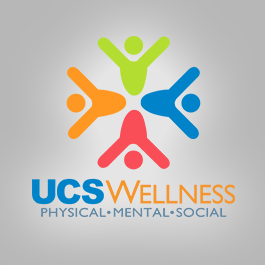
UCS Wellness
Tap again to continue -

Just Ask UCS
Tap again to continue
-
Utica Community Schools, in partnership with our community, will empower students to positively transform their future and the world.
-
Utica Community Schools ignites a passion for learning in all students. We strengthen our community by welcoming all learners, honoring culture, and inspiring remarkable growth and achievement.
We accomplish this by:
- Ensuring students are at the heart of all decisions
- Collaborating with all stakeholders
- Providing a safe and supportive environment
- Encouraging mindsets that are open to innovation
- Reimagining what school can be
- Promoting high expectations throughout Utica Community Schools
- Committing to multiple pathways toward excellence and achievement for all
-
The mission of Bemis Junior High school is to provide an environment in which students will engage in learning, develop respect, and become life-long learners and positive contributors to society.
Translation Assistance
-
Language assistance services are available for LEP (speaking, reading, writing or comprehending English) families that are in need or seeking support. Language assistance services are free services provided by the district that include translation and interpretation support. For information or to request services please contact:
- For Albanian: (586) 797-6946
- For Arabic: (586) 797-6906
- For Spanish: (586) 797-6986
Persons seeking or needing language assistance are providing confirmation of such need, further verification is not required.
-
Shërbimet e ndihmës gjuhësore për çështjet në lidhje me qarkun shkollor të UCS, janë në dispozicion të familjeve LEP (me Njohuri të Kufizuara të Gjuhës Angleze) që kanë nevojë ose kërkojnë mbështetje për të komunikuar (folur, lexuar, shkruar ose kuptuar gjuhën Angleze). Këto shërbime ofrohen falas nga Qarku dhe përfshijnë ndihmën me përkthimin dhe interpretimin.Për informacion ose për të kërkuar shërbimet ju lutemi na kontaktoni:e-mail translations@uticak12.orgtel. (586) 797 – 6946.Një kërkesë e juaja për ndihmë gjuhësore konfirmon që ju keni një nevojë të tillë. Verifikimi i mëtejshëm nuk është i nevojshëm.
-
تتوفر خدمات المساعدة اللغوية للعائلات ذات الكفاءة المحدودة في اللغة الإنجليزية (التحدث، القراءة، الكتابة، أو فهم اللغة الإنجليزية) والتي تحتاج إلى دعم أو تسعى للحصول عليه فيما يتعلق بالأمور المدرسية.خدمات المساعدة اللغوية هي خدمات مجانية تقدمها المنطقة التعليمية وتشمل الدعم في الترجمة الفورية والتحريرية. للحصول على معلومات أو لطلب الخدمات، يرجى إرسال بريد إلكتروني إلى:أو الاتصال على: 6906-797 (586)يؤكد الأشخاص الباحثون عن خدمات لغوية على حاجتهم اليها دون الحاجة الى تقديم أي إثبات.
-
Los servicios de asistencia con el idioma están disponibles para las familias con dominio limitado del inglés (hablar, leer, escribir o entender el inglés) que necesitan o buscan apoyo con respecto a asuntos relacionados con la escuela. Los servicios de asistencia con el idioma son servicios gratuitos proporcionados por el distrito que incluyen apoyo de traducción e interpretación. Para obtener información o solicitar servicios, envíe un correo electrónico a translations@uticak12.org o llame al: (586) 797-6986 para español.
Las personas que buscan o necesitan asistencia con el idioma proporcionan confirmación de dicha necesidad, no se requiere verificación adicional.

